📸 TikTok Stories Downloader
Download TikTok Stories and Highlights
Fetching stories…
SocialClip – TikTok Story Downloader
Download TikTok Stories Online in HD Without Watermark
SocialClip is here to serve you with the ability to free download Tiktok story in HD! Download videos without the watermark, and wish to download your own tiktok story or save HD tiktok story from the site. Socialclip is suitable for you, which helps us to save time, be a secure app, and a download simplicity tool.
Socialclip assists you in locating all of the resources directly to your phone, tablet, or computer in a short time in just one click. The best part is you don’t need to struggle with any apps and extensions and try SocialClip to download freely.SocialClip is ideal if you wish to download story TikTok HD or download TikTok story video without watermark. Furthermore, SocialClip can also enable you to download story TikTok by username.
What Is a SocialClip TikTok Story Downloader?
A SocialClip TikTok Story Downloader is a web tool that serves as a downloader for the video content of a TikTok user’s stories. As TikTok stories disappear within a span of 24 hours automatically, the story downloader enables you to download the TikTok story video before it disappears from the platform.
You can even download a TikTok story without watermark which gives you a clean footage and makes it perfect for reposting, editing, or saving for your personal collection. The story downloader of SocialClip is for the TikTok casuals and creators that want a more efficient way in handling or creating a backup for their TikTok stories. For download videos from tiktok click here
How to Download TikTok Stories (Step-by-Step)
Here is how you can download TikTok stories online with SocialClip: of the social media website:
- Launch the TikTok app and find the story or the video you wish to download.
- Tap on the Share button upon the video and press on the “Copy link” option.
- Head to SocialClip.pro/TikTok-Stories-Download.
- Press the “Paste” button, and the story will instantly display on our downloader screen.
- Pick your preferred format and the video format — MP4 or MP3 for audio.
- Click on “Download”. Your copy of the story is saved instantly and can be viewed in high-definition.
That is it! You now know how to download TikTok story without watermark or how to download TikTok stories using the username you desire anytime you wish.
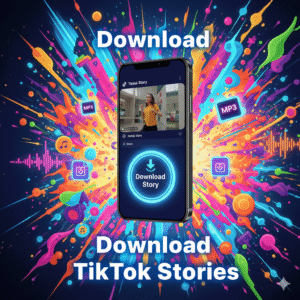
Features of SocialClip TikTok Story Downloader
- Download TikTok stories without watermark — Clean, high-quality video downloads! Download story TikTok HD — Full HD clarity on all story videos!
- Download TikTok story by username — Just type the profile username or link!
- Download TikTok story MP4 or MP3 — Video or Audio!
- Story TikTok download watermark — Supports English, French, Italian, Spanish, Turkish, Portuguese, and Indonesian!
- Download TikTok story videos online — No sign-up, No app required!
- Download TikTok story no watermark free — Quick, safe, and advertisement-free!
- TikTok download stories it from your PC or mobile phone — Download stories with no watermark!
- Safe & Secure Tool — It’s 100% HTTPS Encrypted and privacy-protected.
Download TikTok Story Videos on PC or Mobile
In SocialClip has your Tiktok story download on all devices covered included:
- PC: Open your web browser with SocialClip, paste a link, and download.
- Android: A site that works like an app on Chrome or any browser.
- iPhone: A direct download from Safari to your gallery by pasting the Tiktok story link.
You can also bookmark the site for future use.
If you want to contact developers contact us
Frequently Asked Questions
1. How to download TikTok stories without a watermark?
It is easy; copy the link of your story from TikTok and paste it into the SocialClip downloader. The video will be saved in HD quality video within minutes, entirely clean without a watermark. It works on all your devices – Android, iPhone and PC.
2. How can I download TikTok stories in HD quality?
To download stories with the best quality available, just paste the TikTok story link on SocialClip and click the HD option before downloading; it automatically selects the highest resolution available to deliver you the best quality visuals and the perfect video frame rate experience on all devices.
3. How can you download stories by username?
You can download all the stories of any TikTok user quickly by entering the username or the profile link on SocialClip and letting the system download stories from their public accounts and quickly deliver it to you..
4. Is it possible to download private TikTok stories?
You can download private stories but only if the stories are yours or you have access and the creator gives you permission. SocialClip follows TikTok’s copyright policy and does not permit unauthorized use of any private content.
5. Does TikTok notify everything downloading stories from SocialClip?
No. TikTok does not send any notifications while you download stories. Because all your downloads are processed privately due to the privacy and securily of your actions.
6. Is it free to download TikTok stories using SocialClip?
Yes. Downloading stories with SocialClip is totally free. You don’t need to sign up or pay any additional costs; simply follow the simple steps and obtain your desired format in minutes.
7. How to download TikTok stories on a computer?
To download stories on PC, simply open SocialClip.pro on your browser, paste the story link and click Download. Your video will be immediately downloaded to your computer in MP4 format.
8. Is using SocialClip illegal?
No. SocialClip views its practices on legal working since it does not store or share any TikTok content with anyone. It is permissible for downloading videos when strictly for personal use only.
9. Is it possible to download stories as an MP3?
Yes. If you are interested in the sound effect of the story, consider selecting the option ‘download MP3’ and get your sound isolated from the video and downloaded in MP3 format.
10. Where can I get the language stories to be downloaded?
Since SicialClip is a global TikTok story downloading which supports multiple languages and regions such as English, Spanish, and Indonesian, the use of it freely allows the users of the countries and regions to download stories with ease.
